Frequently Asked Questions

Recent
Cooee Busways is a shared ride service. In order to maximise the amount of people we can transport it does not offer a door to door service. Customers are asked to walk a short distance to an agreed pick-up point at one of our virtual bus stops. Virtual bus stops will mostly be at nearby intersections. When you book, you will be provided with directions to the virtual bus stop where you will meet the vehicle.
Virtual bus stop locations are not always the same. They can change to accommodate passengers who are on board the service at the time and depend on which route is taken to get you home. Your drop-off point in the afternoon may differ from where you’re picked up in the morning.
General
Cooee Busways is an award winning public transport On Demand service providing shared rides in The Ponds, Kellyville Ridge, Schofields, and a dedicated area north of Schofields Road. (Areas are outlined on the map below).
The buses can only be booked through the Cooee Busways app. The app can be downloaded via AppStore or Google Play.
The Service operates on weekdays (Monday to Friday, inclusive of public holidays), between 5 am and 9 pm.
When you are in one of these areas, you can use the Cooee Busways app to book a ride on a Cooee Busways bus.
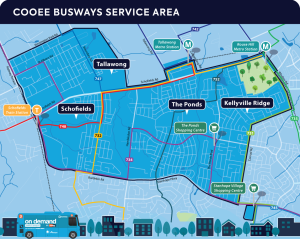
Bookings
The service operates weekdays (Monday to Friday, inclusive of public holidays), between 5 am and 9pm.
Busways Cooee service will not operate on Christmas Day. Regular route services will follow the Sunday timetable. Plan ahead at https://transportnsw.info.
All trips must be booked through the Cooee Busways app on a smartphone.
You will need to download the Cooee Busways app and complete the registration before you can book a trip.
The service is intended to be booked when you’re ready to travel. If you book the ride when you are not yet available to meet the bus, this can hinder the efficiency of the service and can increase wait times for other passengers.
If you are not at the agreed pick up point by the estimated arrival time provided to you through the app, you may be charged a cancellation fee, set in the Terms and Conditions.
No. As this is a shared ride service, customers need to book when they are ready to travel.
Yes. Cooee Busways accepts up to 7 people per booking. You need to include them at the time of booking and they must travel with you for the whole trip.
You can change or cancel your booking through the app.
You may incur a cancellation fee if you change or cancel the trip more than one and a half minutes after making the initial booking. Refer to Terms and Conditions for more details.
You’ll always get an accurate estimate of your pick-up ETA before booking. You can also track your minibus in real time in the app.
As this is an on demand service, you will need to allocate a reasonable amount of time for the service to arrive at the designated train station. Vehicles may not be at the station when your train arrives.
‘Ride request refused’ messages state that we are experiencing high demand and mean our services are currently at patronage capacity. We recommend that you try to book again after a few minutes.
Pick up and drop off
Yes. Cooee Busways travels to and from both shopping centres.
Stanhope Village Shopping Centre is available between 8am and 9pm and The Ponds Shopping Centre is between 9am and 9pm.
Cooee Busways passengers in the area bounded by Railway Terrace, Kensington Park Road and First Ponds Creek can travel to Schofields Train Station and Tallawong and Rouse Hill Metro Stations only.
No. You need to book a ride through the app. Cooee Busways is not a hail-and-ride service. At the time of booking, you will be sent details of the bus you have been booked on. Your driver will also confirm that you are on the right bus as you board.
Cooee Busways is a shared ride service. In order to maximise the amount of people we can transport it does not offer a door to door service. Customers are asked to walk a short distance to an agreed pick-up point at one of our virtual bus stops. Virtual bus stops will mostly be at nearby intersections. When you book, you will be provided with directions to the virtual bus stop where you will meet the vehicle.
Virtual bus stop locations are not always the same. They can change to accommodate passengers who are on board the service at the time and depend on which route is taken to get you home. Your drop-off point in the afternoon may differ from where you’re picked up in the morning.
Cooee buses have a unique number from 1 to 6 which can be seen on the front and side of the bus. You’ll be notified of your bus number in the app once your booking is accepted.
A virtual bus stop is a designated pick up / drop off location that has been identified as safe. There are many virtual bus stops across the service zone. When you identify your pick up / drop off preference, you will be directed to walk a short distance to a virtual bus stop that enables the most efficient service possible for you and other customers.
Your virtual bus stop may not be the same every trip as the Cooee Busways app optimises travel paths to evenly distribute travel time among its passengers, depending who is on the vehicle at the time.
The location of your virtual bus stop may vary depending on time and demand of the service. To evenly distribute travel times among passengers, the Cooee Busways app constantly optimises travel paths and virtual bus stop locations. The Cooee Busways app will direct you to your virtual bus stop location. Please ensure you check your allocated virtual bus stop each time you book.
You will know when the bus is coming by following the bus on the real-time map displayed in the Cooee Busway app after booking.
We will also send you an in-app notification to your mobile phone 2 minutes before the bus is due to arrive at the pickup point. This notification will include the bus number.
You will receive regular text notifications regarding the ETA of the bus. You will also be able to track the bus in real time via the app.
Cooee Busways is using the existing bus zones at the stations to drop off and pick up customers. These stops provide direct access to the stations.
Passenger numbers will vary based on your chosen destination and service demand at the time.
Contact our friendly customer experience team on 1300 69 2929 for assistance.
If you would like to speak to someone, our friendly customer experience team can be contacted on 1300 692 929 between 7am and 7pm weekdays.
Children and students
Yes, as long as they are a registered account holder and are using an app enabled phone to receive text notifications.
School students are not entitled to travel for free on Cooee services. A concessions fare must be purchased.
Yes. Cooee Busways uses Busways’ Code of Conduct which can be viewed here.
Accessibility
Yes, the service is fully accessible. Guide Dogs and assistance animals are welcome on board too.
Yes. To ensure you are allocated the correct vehicle, please add an infant within the Cooee Busways app upon booking.
Fares
Fares are set by TfNSW. The below fares were last updated on 1 July 2024.
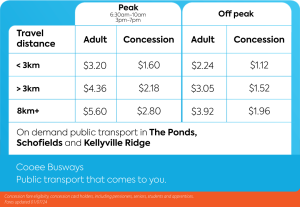
Concession fare eligibility: Concession card holders, which includes pensioners, seniors, students and apprentices.
Account holders eligible for concession fares can use the ‘Concession Visualisation’ feature in the app. This allows you to select your concession type. To access the ‘Concession Visualisation’ feature, go to ‘Menu’, choose ‘ Account Details’ then choose ‘Special Settings’ and select your concession type.
Free travel entitlements are available with a Vision Impaired Person’s Travel Pass, NSW Blinded Soldier Pass, WW1 Veteran’s Widows Pass and Ex-Defence card.
Please call the Cooee Busways customer service team on 1300 692 929 to receive a free travel code. You must show the driver proof of free travel entitlement when you board.
The Cooee Busways fare is calculated based on the shortest driveable distance from your pick up point and your drop off point and does not include deviations to collect other passengers.
Yes. On demand fares will be updated on 16 October 2023 to be in line with fare changes to standard public transport services set by Transport for NSW.
Payment
Three payment methods are available. Customers can pay via the nominated credit/debit card account provided at the time of registration, via credit/debit card on the vehicle at the time of boarding, or through their Transport Connect account at the time of booking.
No, Opal is not available on this service however, the Transport Connect payment system is available.
Payment can also be made through the Cooee Busways app or by tapping your Visa or Mastercard on our EFTPOS machines when boarding the vehicle.
Yes. A cancellation fee will generally apply if you fail to turn up or cancel more than one and a half minutes after making the booking.
The cancellation fee will not exceed the quoted cost of the booked trip. More details on our cancellation policy can be found here.
When you put your card details in the Cooee Busways app you will temporarily be charged $1 in order to validate your credit or debit card. After your card is validated, the $1 charge will be refunded to you (within 24-48 hours).
Transport Connect and travel credits
Transport Connect is an online platform that provides easy access to a range of services. With Transport Connect, you can pay for public and private transport services, register your Contactless Payment card* to access your detailed Opal network travel history, as well as access additional benefits such as travel credits.
You can link the card you use to travel on Opal network services; either your Opal card and/or your Contactless Payment card (registered via Transport Connect), to your On Demand bookings in Transport Connect and earn travel credits.
*A Contactless Payment card is a Visa, Mastercard or American Express enabled credit or debit card
Yes, Transport Connect is available on Cooee Busways. You can earn up to $2 travel credit every time you transfer between Cooee Busways and another mode on the Opal network, as long as you transfer within 60 minutes.
You need to sign up for an Transport Connect account and then sign in to Transport Connect through the Cooee Busways app to earn travel credits.
Visit the Transport for NSW Transport Connect website to find out more about how Transport Connect works.
Sign into the Cooee Busways app via ‘login in with Transport Connect’ using your Transport Connect username and password to be on your way to start earning travel credit.
Having an Transport Connect account gives you access to more features and travel benefits, including travel credits.
Follow the below steps if you currently use Cooee Busways but have not used Transport Connect yet.
- Go to the Transport Connect sign up page at opalconnect.transportnsw.info
- Create an account and log in
- Use the same email and mobile number that is used for your Cooee account to create an Transport Connect account
- Follow the prompts to link your Opal card, and credit or debit card payment method. This will become your primary payment method for all your On Demand travel.
- Make sure your Cooee Busways app is up to date. If your device is not set to update apps automatically you may need to download the latest version of the app from the App Store or Google Play.
- Sign out of the Cooee Busways app.
- Sign into the Cooee Busways app by selecting ‘log in’ and then ‘login with Transport Connect’. Make sure you use your Transport Connect username and password (which must be the same as your Cooee Busways username and password).
When you book your next On Demand trip, your fare will be deducted from your Transport Connect account balance, or from your linked payment method if your travel credit is insufficient.
Follow the below steps if you are a new Cooee Busways customer and have not used Transport Connect yet.
- Go to the Transport Connect sign up page at connect.transportnsw.info
- Create an account and log in
- Follow the prompts to link your Opal card, and credit or debit card payment method. This will become your primary payment method for all your On Demand travel.
- Download the Cooee Busways app from the app store and make sure it is up to date.
- Sign into the Cooee Busways app by selecting ‘log in’ and then ‘login with Transport Connect’. Make sure you use your Transport Connect username and password.
When you book your next On Demand trip, your fare will be deducted from your Transport Connect account balance, or from your linked payment method if your travel credit is insufficient.
How to log into your Transport Connect account with your MyServiceNSW log in
From 20 September 2022, customers creating a new Transport Connect account can sign in with their MyServiceNSW login credentials. Visit the Transport for NSW Transport Connect website to find out more about how Transport Connect works.
If you pay with Transport Connect, and transfer between an On Demand service and an Opal network service like the bus, train, ferry or metro within 60 minutes using your linked Opal card or linked Contactless Payment card, you will receive a $2 Opal credit for adult fares and a $1 travel credit for child/concession fares. Credits are added to your Opal card balance only.
Yes. You can link whichever card you use to travel on the Opal network to your Transport Connect account; either a Contactless Payment card and/or an Opal card. If you are linking a Contactless Payment card, you must first register it via Transport Connect to ensure your trips can be linked.
When transferring to the Opal network, ensure you use your Opal card or Contactless Payment card that is linked in your Transport Connect account to be eligible to earn travel credits.
Technical
The app will work on Apple and Android phones. You can download the app from the Apple Store and Google Play Store.
If you would like to speak to someone, our friendly customer experience team can be contacted on 1300 692 929 between 7am and 7pm weekdays.
The following timetabled bus routes operate through the service area:
731 Blacktown to Rouse Hill via Kellyville Ridge
732 Blacktown to Rouse Hill via The Ponds
734 Blacktown to Riverstone via The Ponds
751 Blacktown to Rouse Hill via Schofields and Tallawong stations
752 Blacktown to Rouse Hill via The Ponds
These services have been integrated into the Cooee Busways app. When booking, you will be presented with a timetabled route option on the Cooee app if the service is nearby and will arrive at your destination sooner than the Cooee Busways service. If you choose the timetabled service you will need to tag on and off the bus using your Opal Card. For more information on timetabled routes, visit www.busways.com.au.

